When designing a chatbot, here are some guidelines to follow to ensure a seamless and positive user experience:
1. Define the purpose and scope of the chatbot and design the conversation flow accordingly.
2. Use simple and concise language that matches the tone and style of your brand for the chatbot’s responses.
3. Allow users to easily switch to human customer support if needed.
4. Use buttons and quick replies to guide the conversation and make it more efficient.
5. Invest in natural language processing and machine learning technology to improve the chatbot’s ability to understand and respond to user queries.
6. Test the chatbot thoroughly before launching it to ensure it operates seamlessly across all platforms and devices.
Following these guidelines will help create an effective and user-friendly chatbot that can improve customer experience and engagement with your brand.
What is the Purpose of a Chatbot
Chatbots are becoming increasingly commonplace in business, allowing companies to interact with customers on a more personal level. By leveraging artificial intelligence, these automated systems are able to respond to customer requests via text-based conversation.
In order to design a successful chatbot, it is important to understand the purpose of a chatbot. Understanding the purpose of a chatbot will help you make a more effective design and develop an engaging system.
Why use a Chatbot?
Chatbots are a popular tool for businesses looking to improve their online customer service and engagement. They can save time and money, assist with routine customer queries, and provide 24/7 support.
Here are some of the reasons why you should consider using a chatbot:
- Efficiency: Chatbots can handle multiple customer inquiries simultaneously and quickly provide helpful responses, reducing the time and resources needed for human customer service.
- Availability: Chatbots provide 24/7 support, which means customers can receive help and information outside of regular business hours.
- Personalization: Chatbots can use customer data and analytics to offer personalized recommendations and assistance that can enhance the customer experience.
- Cost-effective: Chatbots can save businesses money in comparison to the costs of hiring and training human customer service representatives.
Designing a good chatbot involves understanding the purpose of its use and designing its features and capabilities accordingly to meet the intended user requirements.
Different Types of Chatbots
Chatbots can be broadly classified as Rule-based, AI-based, and Hybrid chatbots, each type serving a different purpose and designed with specific guidelines.
Rule-based chatbots: These bots follow pre-set rules and respond to specific user inputs. Generally used for simple tasks such as answering FAQs, rule-based chatbots do not have advanced machine learning capabilities but are easier to design and implement.
AI-based chatbots: AI-powered chatbots use natural language processing (NLP) and machine learning to improve their responses with time. They are more sophisticated than rule-based bots and can handle more complicated tasks, such as booking hotel rooms or making restaurant reservations.
Hybrid chatbots: These chatbots combine the functionalities of both rule-based and AI-based chatbots. They are designed to offer users the best of both worlds, with rule-based bot components handling simple tasks, and AI-based components taking care of more complex requests.
To design an effective chatbot, define its purpose, know your audience and their needs, offer personalization options, ensure seamless handoff to a human operator, and regularly evaluate the bot’s performance through analytics.
Pro Tip: Keep your chatbot responses short, conversational, and helpful, and always offer users an option to connect with a human representative.
Aligning the Purpose of your Chatbot with your Business Goals
Before designing a chatbot, it’s crucial to understand its purpose and align it with your business goals to ensure maximum efficiency and effectiveness.
Here are some guidelines to follow:
- Define the primary goal of your chatbot- whether it’s customer support, lead generation, or increasing sales.
- Identify the common queries and concerns of your target audience and design the chatbot’s features accordingly.
- Ensure your chatbot has a clear and concise conversational flow.
- Use natural language processing to make your chatbot’s responses more personalized and interactive.
- Regularly analyze customer feedback and optimize your chatbot’s performance based on it.
Remember, a well-designed chatbot can save you time and resources, while also delivering an excellent customer experience.
Designing the User Interface for a Chatbot
Designing the user interface for a chatbot is important because it determines how users interact with the chatbot. The user interface should be intuitive and easy to use, with clearly defined goals and objectives. In addition, it should also be designed to mimic the language of natural conversation to ensure a smooth experience for the user.
In this section, we will discuss in detail the different design elements necessary for building a successful chatbot.
Conversational Design Fundamentals
Conversational design is a rapidly growing field that focuses on designing user interfaces for chatbots and other conversational interfaces.
When it comes to designing chatbots, there are some important guidelines to keep in mind:
Define your chatbot’s purpose: It’s essential to define your chatbot’s purpose and scope from the outset. This will help you design a chatbot that is useful, easy to understand, and efficient.
Use a straightforward language: Use simple and straightforward language to ensure that users understand what the chatbot is saying. Avoid using technical jargon, acronyms, or complicated sentences.
Guide users: The chatbot should be designed to guide users to the information or actions they need. Use clear and concise prompts to keep the conversation flowing.
Keep it friendly: Use a friendly and conversational tone to make conversations with the chatbot enjoyable. It’s also important to include quick replies and emojis to make the conversation feel more engaging.

Test and iterate: Test your chatbot with real users and iterate on the design as needed. Use analytics to understand how users are interacting with the chatbot and make improvements based on that data.
By following these guidelines, you can design a chatbot that provides a seamless and pleasant user experience.
Best Practices for Creating Engaging Chatbot Conversations
To create engaging chatbot conversations, it is important to design the user interface with specific guidelines in mind. Here are some best practices to follow when designing your chatbot’s interface:
- Keep your language simple and easy to understand for your target audience.
- Use visual cues such as icons, images, and emojis to make the conversation more engaging and interactive.
- Ensure that your chatbot makes use of natural language processing (NLP) and artificial intelligence (AI) to respond to queries and messages in an interactive and conversational manner.
- Allow for user feedback and input to improve the chatbot’s responsiveness and effectiveness.
- Test your chatbot thoroughly before deploying it to users to ensure that the interface is easy to use and navigate.
Remember that your chatbot’s interface is a crucial element in creating engaging conversations with users. By following these best practices, you can create a conversational interface that is enjoyable for your users to interact with.
Creating User Personas and User Flows
Designing a chatbot requires a deep understanding of users’ needs and behaviors. Creating user personas and user flows is an effective way to ensure that the chatbot’s user interface is intuitive and user-friendly.
User Personas help to identify typical user profiles by gathering data on users’ demographic, interests, habits, and goals. This information helps the design team to create a chatbot interface that addresses specific user needs.
User Flows represent the path that users take to accomplish specific tasks with the chatbot. This helps to identify potential issues that users may encounter and address them in the design process.
Here are some guidelines for designing chatbots:
- Identify users’ goals and design the chatbot interface to meet those goals.
- Simplify the interface to minimize confusion.
- Keep user personas and user flows in mind during the design process.
- Test the chatbot interface with users for feedback and improvements.
Chatbot Development
Chatbots are software applications designed to simulate conversations with human users through text or audio. They can help businesses increase customer engagement, simplify routine processes, and make customer service available 24/7.
In this article, we will discuss the purpose of chatbot development and provide guidelines for designing successful chatbots.
Choosing the Right Chatbot Platform
When it comes to designing chatbots, choosing the right platform is crucial for their success. Here are some guidelines to help you choose the right chatbot platform:
1. Determine your needs: Define what you want your chatbot to do and what features it should have.
2. Look for ease of use: The chatbot platform should be easy to set up, integrate, and use.
3. Integration capabilities: Check whether the chatbot platform can integrate with other systems and technologies you are already using.
4. Customization options: The platform should allow for easy customization and branding to match your brand identity.
5. Analytics and reporting: Look for a platform that allows for detailed analytics and reporting to track performance and improve the chatbot’s functionality.
Keep these guidelines in mind to choose the right chatbot platform for your business needs and design a chatbot that provides seamless customer experience.
Integrating APIs for Third-Party Services
Integrating APIs for third-party services is an essential step in chatbot development to ensure smooth and efficient interactions with users. Here are some guidelines for designing chatbots that integrate third-party APIs:
1. Choose the right APIs: Select APIs that complement your chatbot’s use case and enhance its functionality.
2. Ensure secure integration: Securely integrate third-party APIs to protect user data and prevent any data breaches or attacks.
3. Implement error handling: Ensure that your chatbot is capable of detecting and handling errors that may arise from integrating third-party APIs.
4. Prioritize user experience: Design your chatbot to provide a seamless user experience while using third-party APIs.
5. Test thoroughly: Test your chatbot thoroughly to ensure it works seamlessly with third-party APIs before deployment.
By following these guidelines, you can design chatbots that are highly functional and provide a smooth experience for users.
Testing and Refinement
Testing and refinement are vital components of successful chatbot development. Here are some guidelines for designing chatbots that deliver a seamless and satisfying user experience:
1. Conduct usability tests regularly to identify any issues or glitches in the chatbot’s performance, and take steps to address them.
2. Personalize the chatbot’s responses to the user’s preferences and history of interactions, using machine learning and other advanced technologies.
3. Monitor the chatbot’s conversation logs to track how users are interacting with the chatbot and identify areas for improvement.
4. Continuously refine the chatbot’s responses and capabilities based on user feedback and ongoing testing, to continually enhance the user experience.
Chatbot Analytics and Performance Monitoring
Analytics and performance monitoring are two key components of a well-designed chatbot. Analytics lets you track how users interact with the chatbot, providing insights into how to improve user experience, while performance monitoring helps ensure your chatbot is functioning correctly.
In this article, we’ll explain the purpose of chatbot analytics, performance monitoring, and how you can use them to ensure your chatbot is successful.
Measuring Chatbot Performance
Measuring chatbot performance is crucial to ensure that your chatbot is meeting the users’ needs and providing a positive user experience. Here are some guidelines for designing chatbots that are highly efficient and deliver quality service:
Set clear goals: Define the goals of your chatbot and set up metrics to measure its performance. This includes tracking user satisfaction, response time, message frequency, and user engagement.
Analyze User Data: Collect user data such as user demographics, conversation logs, and survey responses to analyze your chatbot’s performance. Use this data to understand user behavior and trends and identify areas of improvement.
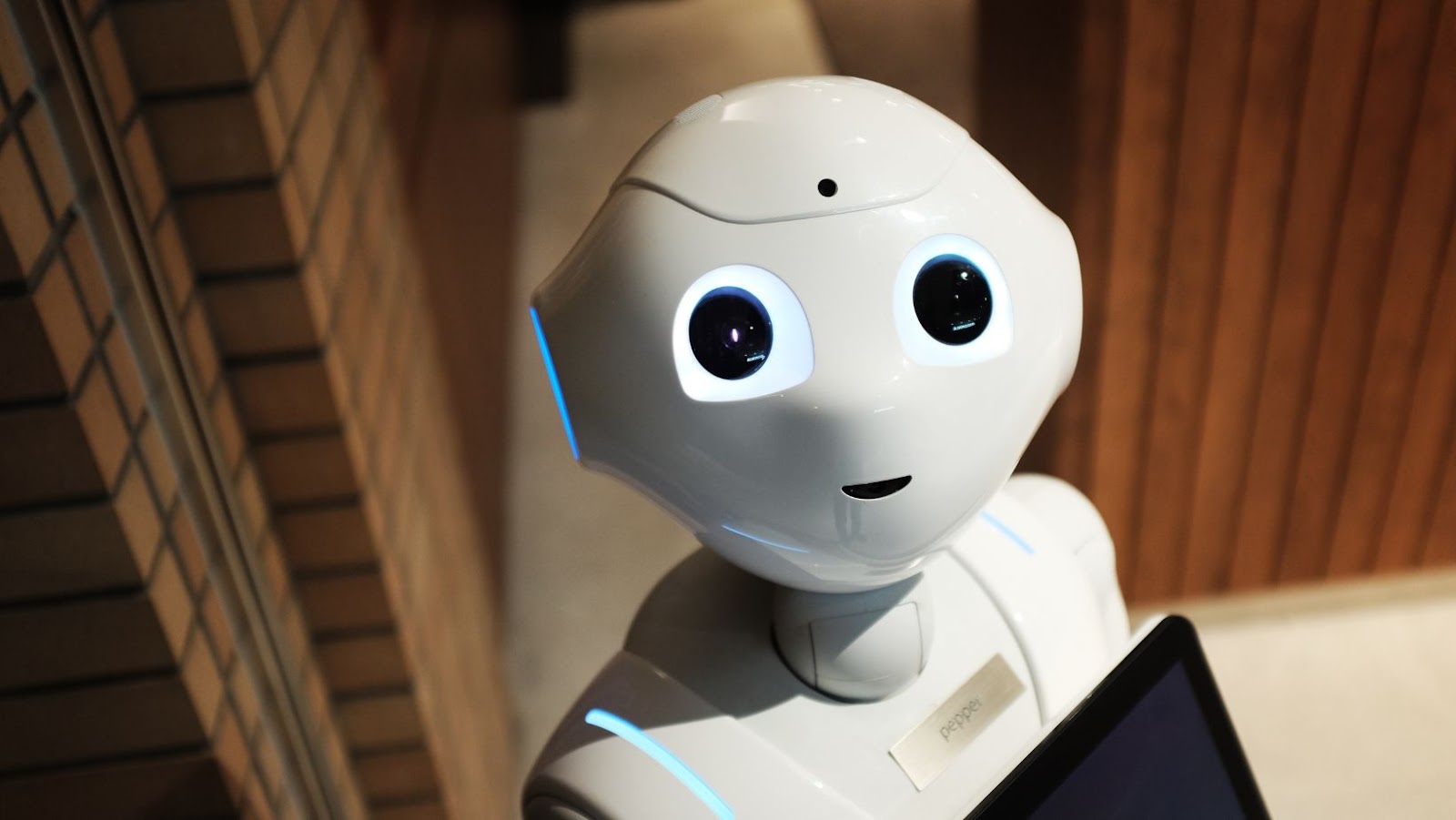
Track Conversation History: Record conversations between users and the chatbot to track trends, understand user sentiment and identify the core user problems.
Monitor Technical Metrics: Keep a close eye on technical metrics like server uptime, server response times, message delivery rates, etc.
Evaluate and Optimize: Use the data and metrics collected to evaluate the performance and optimize the chatbot. Review the goals, improve responses, add additional functionalities, and ensure that the chatbot continues to meet user requirements.
Regularly updating and tweaking the chatbot will ensure that it continues to perform at its best and provides users with a seamless experience.
Understanding Key Metrics and KPIs
Understanding key metrics and KPIs is critical to monitor the performance of your chatbot and analyze user behavior. Here are some guidelines for designing chatbot analytics and performance monitoring:
1. Identify your chatbot’s objectives and define your KPIs based on them.
2. Monitor key metrics such as user engagement, retention, response time, and drop-off rates to identify areas of improvement.
3. Track user feedback and sentiment to understand how users perceive and interact with your chatbot.
4. Use data visualization tools to create dashboards and reports that can provide insights into your chatbot’s performance and identify trends.
5. Integrate your chatbot analytics with other systems and tools to facilitate data-driven decision making.
By following these guidelines, you can gain valuable insights into your chatbot’s performance, optimize its design, and improve the user experience.
Continuous Improvement and Optimization Strategies
Continuous improvement and optimization are critical to the success of any chatbot. Here are some guidelines for designing chatbots with effective analytics and performance monitoring:
Define clear performance metrics for your chatbot, such as response time, user engagement, and conversion rates.
Use analytics tools to track user interactions and identify areas for improvement.
Regularly review chatbot transcripts and collect user feedback to identify common issues and pain points.
Use A/B testing to experiment with different chatbot designs, conversational flows, and call-to-action messages.
Implement regular updates and improvements based on your analytics data and user feedback.
By following these guidelines, you can design chatbots that provide valuable and personalized experiences for your users while achieving your business goals.
